New version of GoSync released!
2023-07-15
New version of GoSync released!
Health Data Sync Supported Within GoSync!
How to use GoSync?
GoSync, connect your workouts
New version of GoSync released!
2023-07-15
Hi everyone! The latest version of GoSync v1.1.3 is released, let’s see what’s new in this version!
1. Exercise records
Exercise records are an important basis for us to review our exercis experience. GoSync can now display your records! As long as you’ve authorized GoSync to access your wearable device account, the new exercise records will be automatically synchronized to GoSync for display. Currently supported sports types are running, swimming, cycling and walking.
If you only pay attention to one or several sports types, you can also filter and view the records of the specified type.
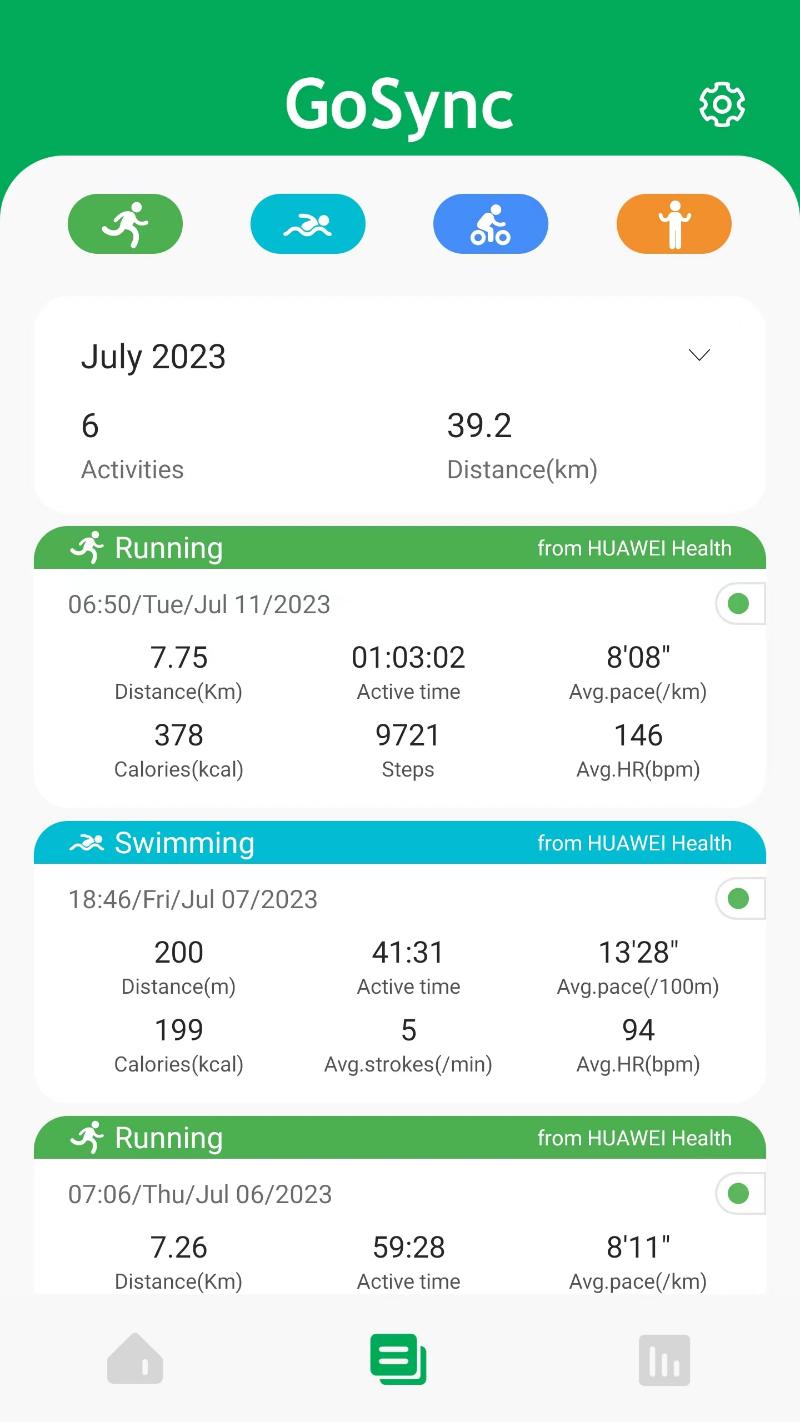
2. Exercise stats
It’s far from enough to fully summarize your exercise with records only, so GoSync also provides you with exercise data statistics. By summarizing and analyzing your exercise records by week/month/year, combined with easy-to-understand graphs, you can easily review your exercise such as exercise trends, time and calorie distribution, personal best, etc.

3. Record type and Primary wearable device
In GoSync, you can decide which records can be included in exercise stats according to your situation.
lIf you want a record not to be counted in stats,you can change its record type as “Don’t count this exercise”. Or you can also set a record’s type as “Regular exercise”to make it counted in stats. It’s totally up to you.

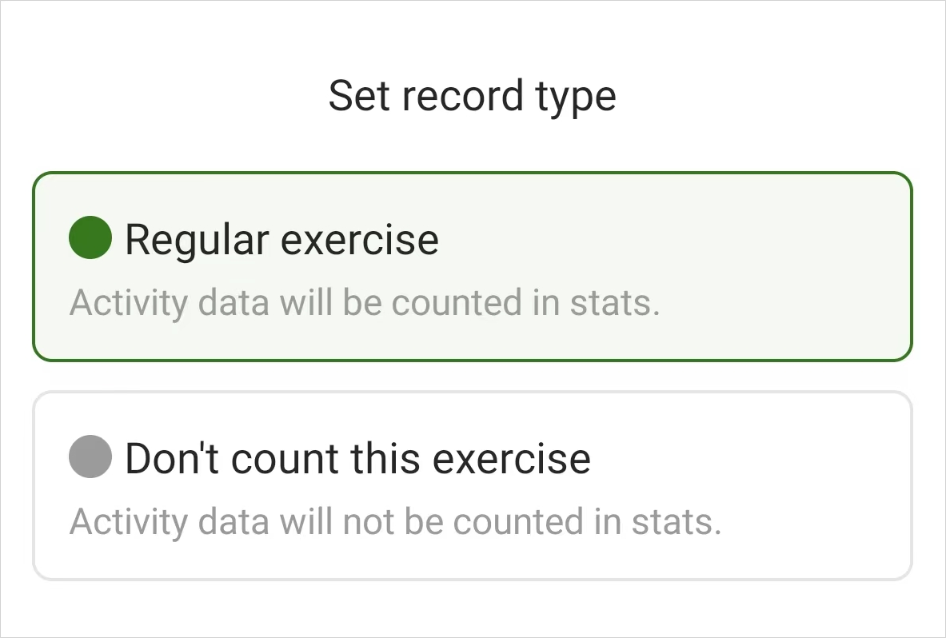
lIf you’ve authorized more than one brand of wearable devices in GoSync, then there will be multiple records from different brands of watches, resulting in repeated data statistics. If you have to set the record type for each record, it will be too much trouble. So GoSync provides an easier method: you can designate a primary data source, so new records from the primary device will be automatically set as “Regular exercise”, records from other wearable device brand will be automatically set as “Don’t count this exercise”.
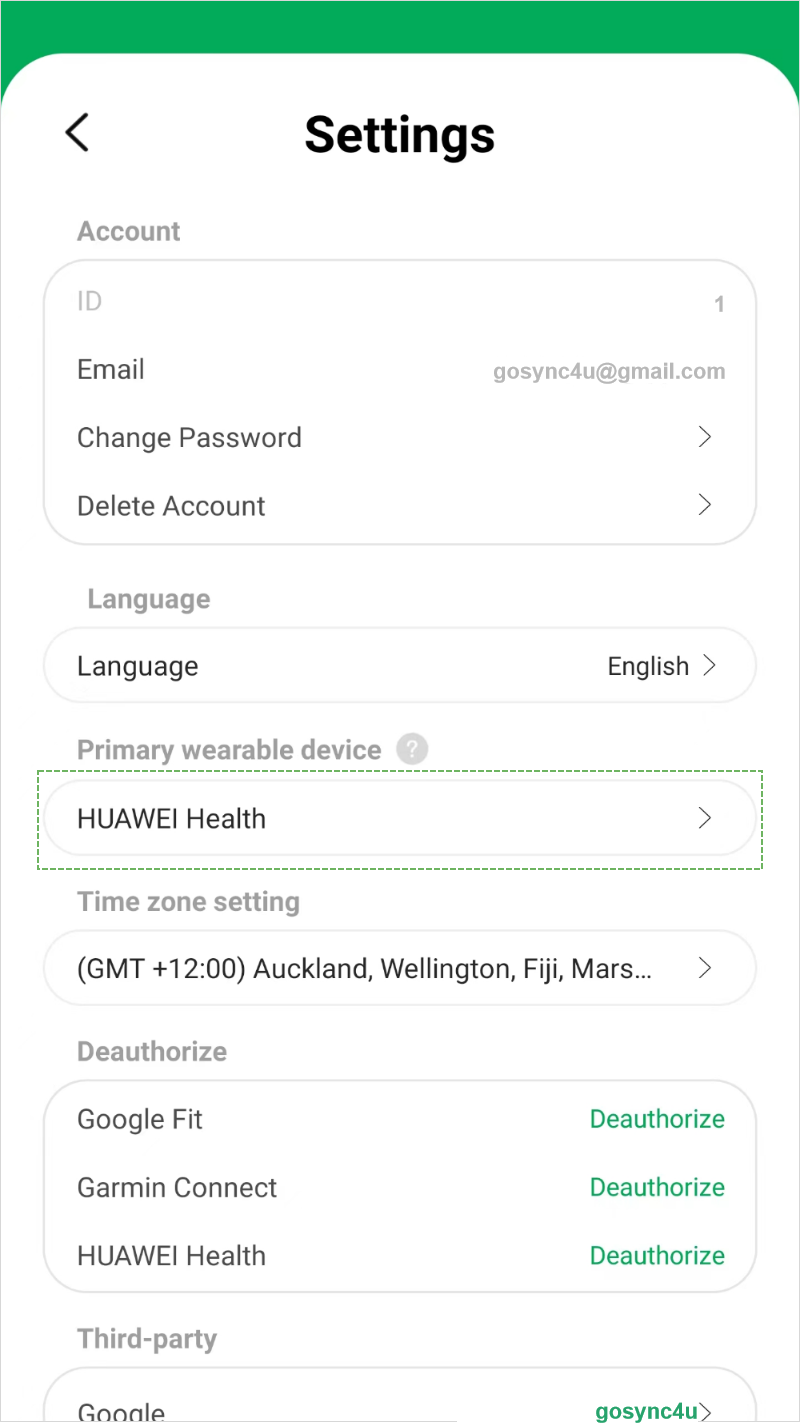
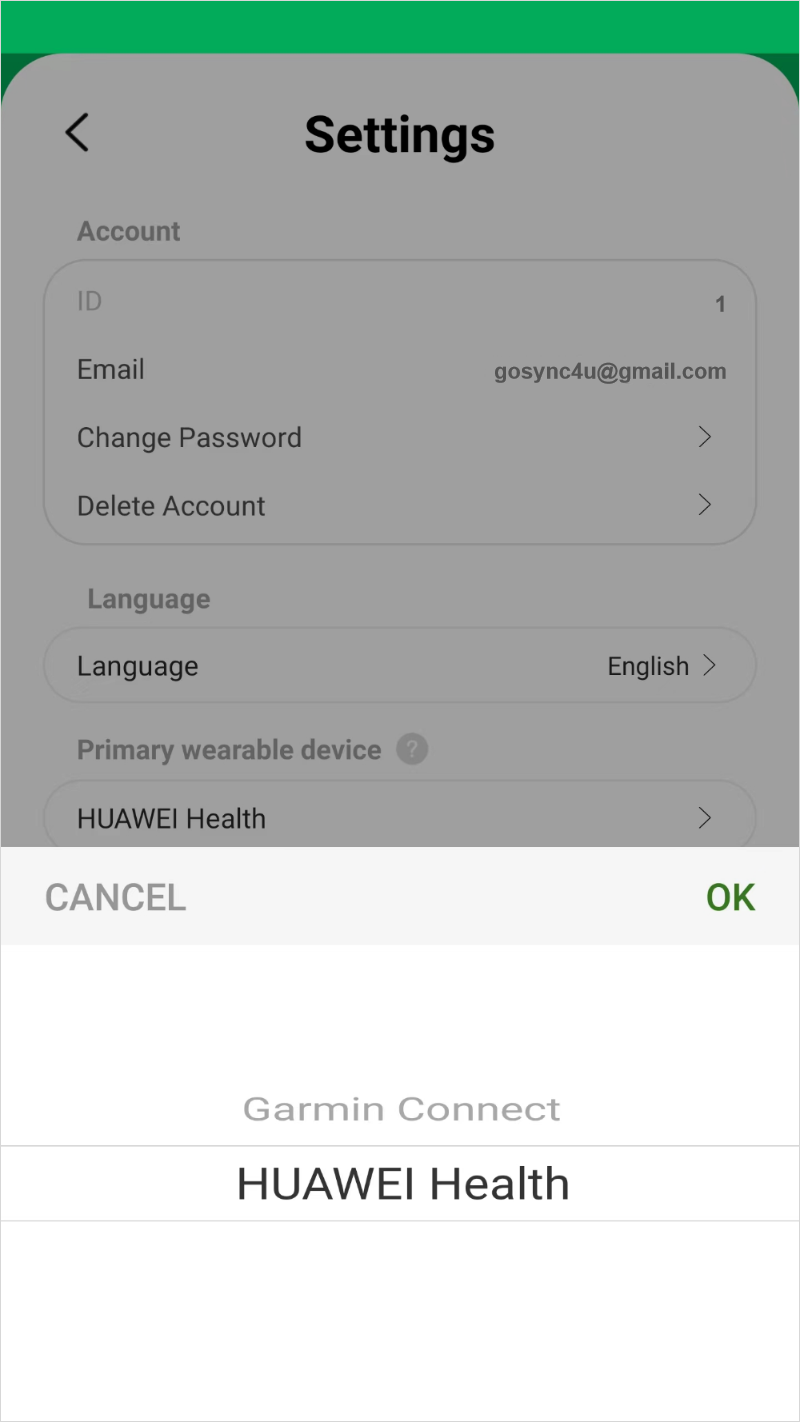
OK, that’s all for my introduction, please go try it by yourself!
Click to get Android
Click to get iOS

